需求:上传照片之后,需要检测上传的照片里是否存在人脸,如果不存在则不能通过。
流程需要分两步:第一步,先上传至阿里云的oss,获得照片的url,第二步,再使用第一步获得的url去检测(PS:阿里云的人脸检测只能支持oss地址,而且必须是上海地区的Bucket)。
请先获取阿里云的OSS和人脸的appid和key等配置信息。
获取到之后,再将配置信息新增到【config.php】文件里:

新增内容:
//阿里云配置 'aliyun' =>[ 'AccessKeyID' => 'LTA******ZzQ', 'AccessKeySecret' => 'uzY9*******QrFc', 'EndPoint' => 'oss-cn-shanghai.aliyuncs.com', 'Bucket' => 'ai****ace', 'face' => [ 'AccessKeyID' => 'LT******ZzQ', 'AccessKeySecret' => 'uz*******QrFc', 'endpoint' => 'facebody.cn-shanghai.aliyuncs.com', ], ],
先讲一下上传OSS(PS:已经懂得怎么上传的,请略过第一步)点此跳转至第二步
点此下载 oss sdk(地址:https://github.com/aliyun/aliyun-oss-php-sdk)
下载后,解压到项目的【extend】文件夹
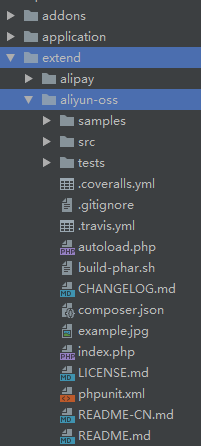
解压完成后,在公共的地方新建一个文件【AliOssUpload】。在哪新建都行,只要后面能调用到就行。本人新建在 common/controller下
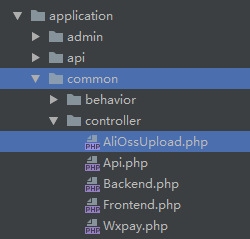
【AliOssUpload】文件内容:
<?php namespace appcommoncontroller; use thinkController; require_once APP_PATH . '/../extend/aliyun-oss/autoload.php'; //引入阿里云OSS SDK,注意替换路径 use OSSCoreOssException; use OSSOssClient; class AliOssUpload { /** * 调用阿里云OSS SDK * @param string $fileName 上传的文件 * @param string $path 上传的文件 * @return array 阿里云OSS上传处理结果 * */ public static function AliuploadFile($fileName, $path) { try { //获取OSS参数值 $KeyId = config('aliyun.AccessKeyID'); $KeySecret = config('aliyun.AccessKeySecret'); $EndPoint = config('aliyun.EndPoint'); $Bucket = config('aliyun.Bucket'); //实例化 $ossClient = new OssClient($KeyId, $KeySecret, $EndPoint); //执行阿里云上传 $result = $ossClient->uploadFile($Bucket, $fileName, $path); //图片地址:$result['info']['url'] $arr = ['code' => 200, 'msg' => '上传成功', 'data' => $result['info']['url']]; } catch (OssException $e) { $arr = ['code' => 0, 'msg' => $e->getMessage(), 'data' => '']; } return $arr; } }
然后就是调用了,在api/controller里新建【Face.php】文件:
<?php namespace appapicontroller; use appcommoncontrollerApi; use appcommoncontrollerAliOssUpload; //这里就是引用上面的文件 /** * 人脸接口 */ class Face extends Api { protected $noNeedLogin = ['*']; //是否需要登录 *表示全部都不 protected $noNeedRight = '*'; //是否需要鉴权 *表示全部都不/** * 文件上传接口 * @param string $file * @return bool */ public static function uploadFile($file) { // $file = "/uploads/20210624/aa159505d9bad351634bd4b89b674e2b.png"; $path = ROOT_PATH . "public" . $file; //绝对路径 $file = str_replace('/', '-', substr($file, 1)); //名字里不能出现 / 否则上传失败 //调用阿里云OSS上传 $res = AliOssUpload::AliuploadFile($file, $path); if ($res['code'] != 200) { return false; } return $res['data']; } }
至此,上传阿里云的OSS结束。
可以直接使用composer装人脸的SDK:
composer require alibabacloud/facebody-20191230 1.0.11
装完之后,在api/controller的【Face.php】文件新增调用人脸方法,完整的文件内容如下:
<?php namespace appapicontroller; use appcommoncontrollerApi; use appcommoncontrollerAliOssUpload; use AlibabaCloudSDKFacebodyV20191230Facebody; use AlibabaCloudTeaTea; use DarabonbaOpenApiModelsConfig; use AlibabaCloudSDKFacebodyV20191230ModelsDetectFaceRequest; /** * 人脸接口 */ class Face extends Api { protected $noNeedLogin = ['*']; protected $noNeedRight = '*'; protected $model = null; protected $relationSearch = true; /** * 文件上传接口 * @param string $file * @return bool */ public static function uploadFile($file) { // $file = "/uploads/20210624/aa159505d9bad351634bd4b89b674e2b.png"; $path = ROOT_PATH . "public" . $file; //绝对路径 $file = str_replace('/', '-', substr($file, 1)); //名字里不能出现 / 否则上传失败 //调用阿里云OSS上传 $res = AliOssUpload::AliuploadFile($file, $path); if ($res['code'] != 200) { return false; }
// if (isset($res['data']) && self::getFace($res['data'])) {
// return true;
// }
return $res['data']; } /** * 是否存在人脸 * @param string $img 阿里云OSS的图片地址 * @return bool */ public static function getFace($img) { $args = config('aliyun.face'); $args['imageURL'] = $img; return self::main($args); } /** * 使用AK&SK初始化账号Client * @param string $accessKeyId * @param string $accessKeySecret * @param string $endpoint * @return Facebody Client */ public static function createClient($accessKeyId, $accessKeySecret, $endpoint) { $config = new Config([ // 您的AccessKey ID "accessKeyId" => $accessKeyId, // 您的AccessKey Secret "accessKeySecret" => $accessKeySecret ]); // 访问的域名 $config->endpoint = $endpoint; return new Facebody($config); } /**
* 调用阿里云人脸检测 * @param array $args * @return bool */ public static function main($args) { try { $client = self::createClient($args['AccessKeyID'], $args['AccessKeySecret'], $args['endpoint']); $detectFaceRequest = new DetectFaceRequest([ "imageURL" => $args['imageURL'] ]); $resp = $client->detectFace($detectFaceRequest); $faceInfo = Tea::merge($resp); if (isset($faceInfo['body']) && $faceInfo['body']['Data']['FaceCount'] >= 1) { return true; } return false; // die; // Console::log(Utils::toJSONString(Tea::merge($resp))); } catch (Exception $exception) { return false; } } }